How to Blur Faces on iPhone: Quick Guide Using Blur ID
2/20/2024
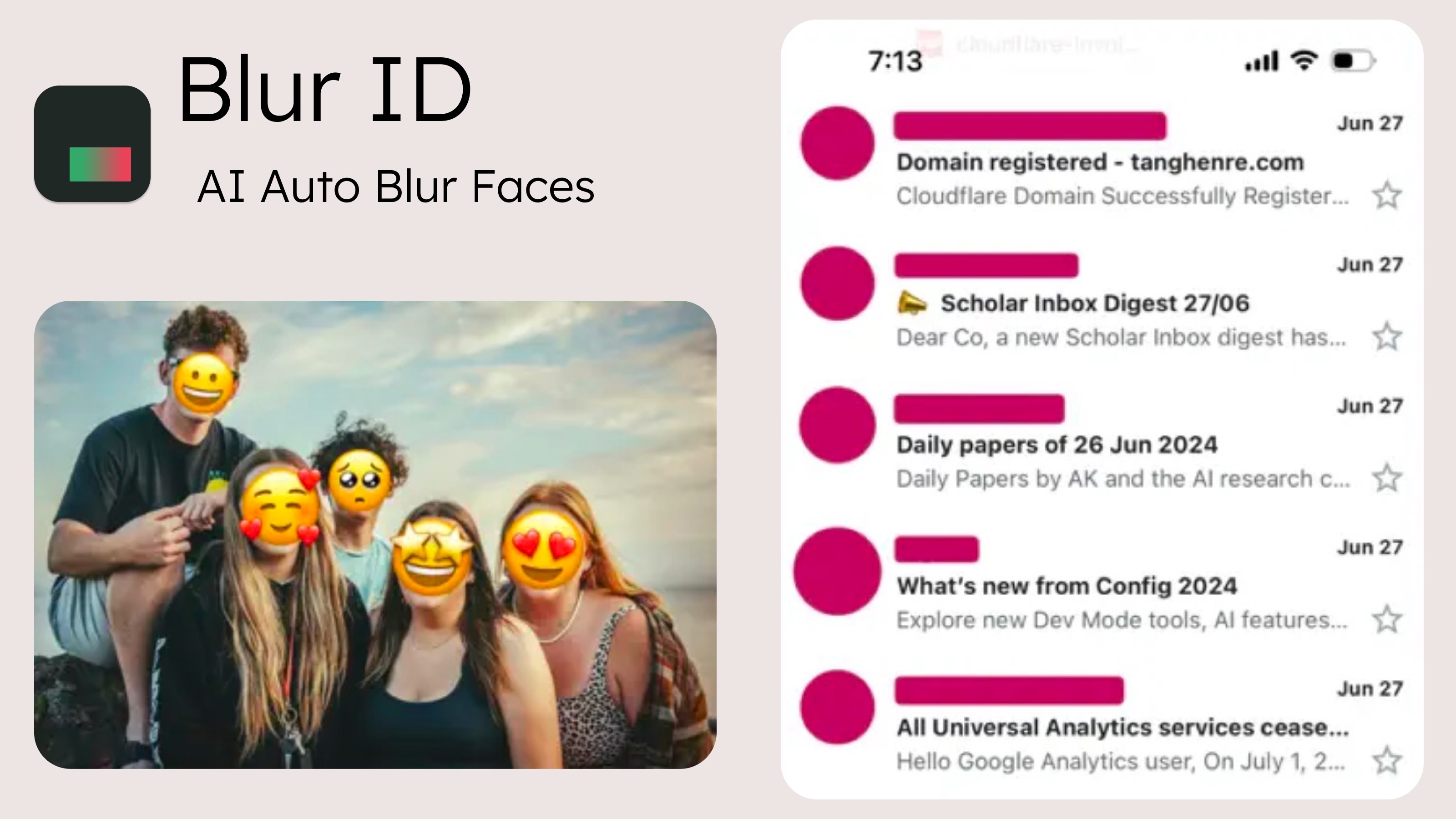
Need to protect privacy in your photos? Blur ID makes it simple with instant AI face detection and blurring. Here's everything you need to know.
Key Features
- ✓ Instant AI face detection and blurring
- ✓ 100% offline processing - your photos never leave your device
- ✓ Tap to selectively un-blur faces
- ✓ Replace blur with memes or emojis
- ✓ Free to use with watermark
How to Use (Takes Less Than 30 Seconds)
1. Import Photo
Open Blur ID and tap the plus button to import a photo from your camera roll. You can also take a new photo directly in the app.
2. Instant AI Processing
The app immediately detects and blurs all faces in your photo. No manual selection needed - our AI handles everything automatically.
3. Customize (Optional)
- Tap any blurred face to un-blur it
- Choose from memes or emojis to replace the blur effect
- Adjust blur intensity
- Add or remove blur areas manually if needed
4. Export
Save the protected photo back to your gallery. Free version includes a small watermark. Upgrade to Pro to remove watermarks.
Free vs Pro Version
Free Version Includes:
- ✓ Unlimited photo processing
- ✓ AI face detection
- ✓ Basic blur effects
- ✓ Small watermark on exports
Pro Version Adds:
- ✓ No watermarks
- ✓ Premium memes and emojis
- ✓ Advanced blur styles
- ✓ Priority support
Privacy Guarantee
Blur ID processes everything locally on your device. Your photos are never uploaded to any server, ensuring complete privacy. The AI model runs entirely offline, so you can even use the app without an internet connection.
Ready to protect privacy in your photos?
Download Blur ID from the App Store